Introducing Equals
I owe Excel a lot.
I got my first job because of Excel; I was sold as an Excel expert by a recruitment agency, straight out of university having barely used a computer, let alone Excel.
25 years later with a varied career as a Financial Analyst, Management Accountant, Business Analyst, Modeller, Trainer and latterly as a fractional Finance Director, Excel has remained core to how I work.
But my head has been turned recently. More than once!
The first time
The first time it happened was at a Eusprig conference several years ago when I first met the team at Quantrix. Quantrix was the first viable solution I saw to financial modelling off-spreadsheet.
I'll be honest, it blew my mind.
I almost jumped ship, but in the end I stayed with Excel.
There are viable alternatives to Excel for modelling
Fast forward a few years, and in my role heading up Tech at Full Stack Modeller I am surrounded by awesome technology that really offers viable alternatives to Excel for modelling.
I now use Brixx for most of my three statement modelling. I recommend Quantrix to those who need more detailed, multidimensional modelling. I use Joiin for intercompany eliminations and can't wait to use some of the tools from Mayday as they roll out their product vision.
I'm always on the look out for great tools to put in front of our Full Stack members, but Excel has remained my absolute go to tool for transforming, analysing and visualising data.
Then, last week I had a call with Abbey from the team at Equals.
Equals
At its core Equals is an online spreadsheet with a strong focus on data connectivity, collaboration and version control. It looks a lot like Excel and has the core functions that you will need for modelling.
A few things really caught my attention:
The "native data connectivity" looks really user-friendly. You select your data source and then either use the SQL editor (if you know SQL) or use the built-in query builder to do it for you. You can even do this using natural language thanks to their AI engine. The data is then dropped straight into the worksheet ready to reference.
Equals formulae auto-expand. All formulae react to the data that is imported on refresh, and expand and contract automatically.
Equals has gone big on collaboration, version control and user comments.
AI is already built in. Abbey asked the AI bot to explain one of the formulae in the model, and it did a really good job of it. It will also build the formulae for you in response to natural language prompts. This is a really nice application and it's great to already have it in place.
Equals have really thought about the reporting workflow. Once you have set up your data connectivity, workings and report pack you can use their built-in scheduler to run the whole piece for you, including creating your report pack and sending it out.
Now, I know what some of you will be thinking. You can use Power Query to connect to your data sources and transform your data; Excel has dynamic array formulae; you can use Power Automate and Scripts to automate the reporting workflow, and you can use ChatGPT or (coming soon) Microsoft Co-Pilot for the AI support. All true, and all reasons I love the Excel environment.
But Equals feels a little more intuitive straight out of the box.
Watch this space
The Equals team are coming to Full Stack in September to provide a demo for our members. The use case is a startup SAAS business looking at prior 12 month data to forecast future profits and cash.
It should be a great session!
At Full Stack Modeller we are passionate about modelling and about awesome tech. We do not receive commission from any of the software companies mentioned above. If we recommend something, it's because we love it.