Kodak $11 Million Severance Error
Kodak's stock value fell steeply after the restatement.
Error Type: Input error.
Reported on: November 2005
What happened?
Kodak were forced to restate two quarters of their financial records after discovering that they had overstated severance payments by $11m.
What caused the error?
An employee added too many zeroes in the pension and other employment termination benefit input cells, grossly overstating the cost to accrue.
“The error itself involves an incorrect calculation of a severance accrual for one employee, the only such error out of approximately 6,000 employee reductions made this year.”
How could the error have been avoided?
There are a number of controls that would have helped avoid this error:
1. Data Validation
Data validation on the input cells. In Excel it is possible to set validation controls on input cells. Setting a sensible range for the pension and termination benefits costs would have flagged to the user that the value they were entering was too high.
2. Separation and review of inputs
A core principle of good practice financial modelling is to separate inputs, workings and outputs. Having all of your model inputs in one or more dedicated input sheets makes it much easier to identify and review the model assumptions.
3. Perform sensitivity analysis
Perform sensitivity analysis on drivers. Performing sensitivity analysis on the drivers of a financial model, such as "tornado analysis" identifies which cells have the largest impact on the output. These are the most important inputs to validate. Tools like OAK and Arrisca Analyser can perform this analysis for you.
A high level, common sense review
This is sadly a much over looked part of the review phase of financial model outputs. Do the numbers look sensible? I've heard many a tail of modellers proudly showing their model outputs to their managers to have them torn apart in seconds because the manager looks at a high level and zeros straight in on a number that just looks wrong!
Full Stack's Financial Modelling Errors Series
See our complete financial modelling error series here.