How good are you at Excel?
That classic interview question
I have been interviewing for Financial Controller and Finance Assistant roles recently and found myself asking that classic question:
"How good are you at Excel"
We all know it's a poor question because it is so subjective, but we need to know if the person sat in front of us can hold their own in, what is after all, the main tool they are going to use everyday.
In my experience there are the three general camps of responses to the question:
- "Yeah, alright, probably intermediate"
- "Very good, I use it everyday"
- "Advanced; I can do VLOOKUP and some other advanced formulas"
Let's take a look at what these answers probably mean.
"Yeah alright, probably intermediate"
I tend to be fairly encouraged by this reply. It probably points to someone knowledgeable and humble enough to not call themselves "advanced", and therefore most likely has the right level of skills for a standard finance role.
"Very good, I use it every day"
This answer points to one of two camps:
- Someone who genuinely does have a good handle of Excel and knows enough to be able to fairly class themselves as "very good". My only concern with this group is ensuring that their modelling style adheres to good practice standards and does not over complicate the solution.
- The second camp is a group that I come across a lot. They think they are very good, but unfortunately they are not. They have not typically been exposed to the wide variety of functions and functionality in Excel, or spent time with many other modellers. It's the classic case of they don't know what they don't know.
"Advanced; I can do VLOOKUP and some other advanced formulas"
Two people that I interviewed gave this exact answer.
And guess what; They didn't end up demonstrating the skills needed for the role.
This group are very similar to the second group above. They just don't know what they don't know.
-
Digging a little deeper
To really find out about a candidate's Excel level we need to dig a little deeper. I tend to ask follow-up questions such as:
- "Please can you talk me through a model you built recently"
- "Please can you give me an example of something you tried to do in Excel recently and found difficult? How did you resolve it?"
- "Please can you talk me through your approach to using Excel to analyse and visualise data?"
- "What functions to you tend to use in your models?"
The answer you probably haven't heard
I understand the core Excel functions such as XLOOKUP, SUMIFS, INDEX and the logical, text and date functions. I've had a play around with dynamic array functions recently too.
I use Excel Tables as the base for most of my modelling and leverage PowerQuery where possible for the E.T.L. side of things. I'm really into the principles of data visualisation and I make sure that I apply them to all of my outputs.
I'm comfortable building a three statement financial model to best practice standards and enjoy keeping abreast of the latest technology in our industry.
The above describes a Full Stack Modeller, someone who has worked through our comprehensive award winning training programme.
How can you measure your own skills?
To really find where your skills are, take our Free Skills Assessment
I would also recommend taking a look at the ICAEW's spreadsheet competency framework where they group people into four categories: Basic, General User, Creator and Developer.
As part of our Corporate training package at Full Stack Modeller we ask cohort members to complete a training needs assessment which then helps us to shape the content for the cohort.