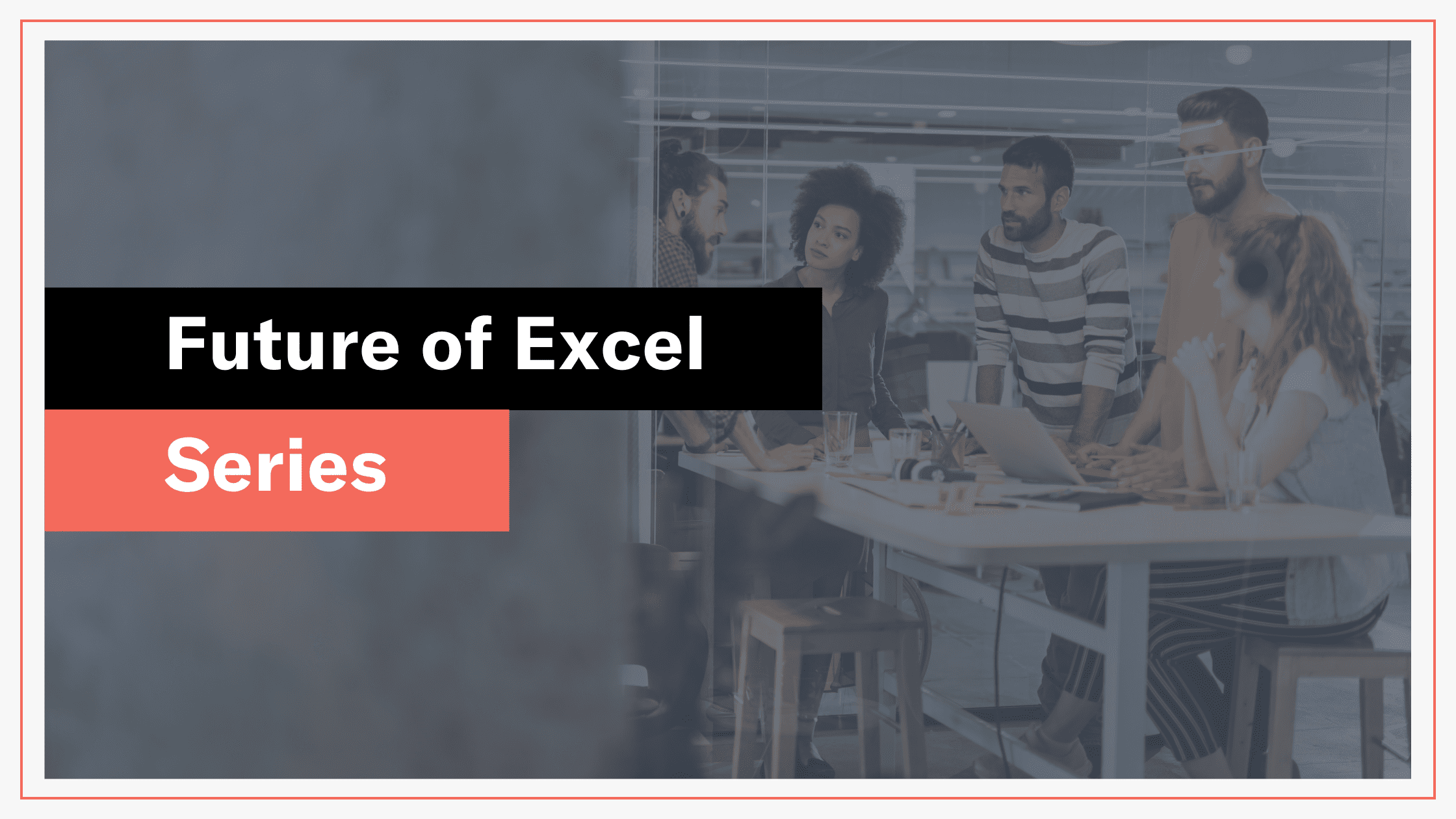Adding SketchUp Files to your Excel Workbook
Microsoft announce the ability to add Sketchup files to Excel
Announced by Microsoft on 9th June 2022
In this latest article in our Future of Excel series we look at the new feature: adding sketchup files to your Excel workbook.
What is SketchUp?
So how does it work?
On the Insert tab of the ribbon in Excel select 3D models > This Device...

Select your SketchUp file and click on Insert.
It's that simple, you now have your SketchUp file in your Excel workbook. You can then rotate, pan, zoom and animate your 3D design, all within Excel.
My thoughts
I'll be honest, this clearly has fairly limited application for most financial modellers and analysts, and I can't see me using it anytime soon. That said I can definately see some useful applications for designers and engineers where users may want to bring their 3D design in to Excel alongside their numbers.
Release date
This feature is available to Office Insiders running the following versions:
- Windows: Version 2206 (Build 15321.1000) or later
- Mac: Version 16.62 (Build 22052003) or later
The feature will be tested by the insider team and then released to all Excel users once finalised.
Our Future of Excel series
This series of articles focuses on new features soon to be released on Excel. This is based on announcements by the Microsoft Office Insider team.
See other articles in our Future of Excel series here.